Nextech (Select and PracticePlus) API activation instructions
Please follow the steps below to submit your API activation request with Nextech.
-
Sign into the Nextech Community Portal (https://nextechsupport.force.com/nextech)
-
On the client login screen, enter your email and password
-
If you do not have access, contact your Nextech Client Success manager.
-
Only Super Nextech Community Users can order APIs. If you can see the “ORDER NOW” button then you are a Super Nextech Community User.
-
If you are not a “Super Nextech Community User,” then please have your Practice Administrator contact your Client Success Manager to grant the correct permissions. Your Practice Administrator will need to give Nextech the authority to make you a Super Nextech Community User for your Practice.
-
-
-
Once you are logged in, click the ORDER NOW tab.
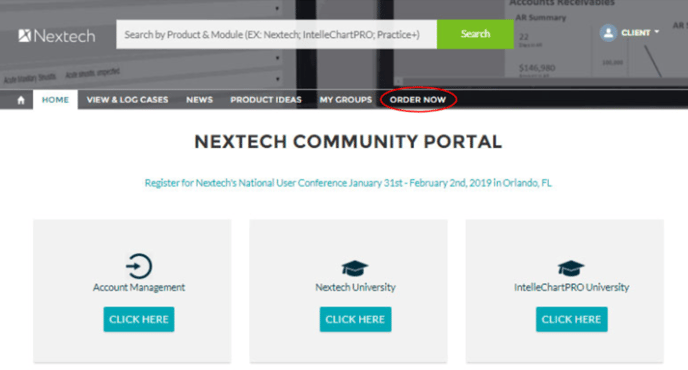
4. Select NextPatient API Access, click "Add", then "Next".
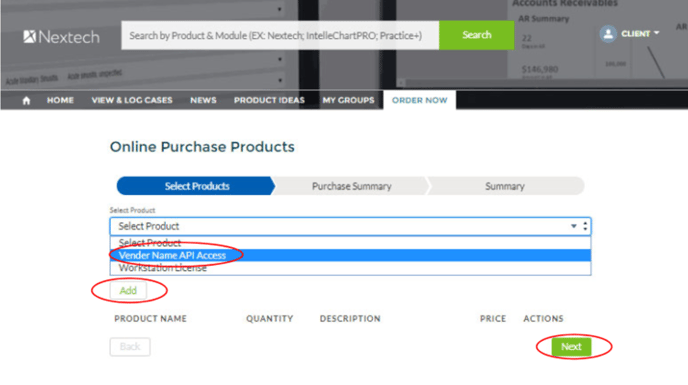
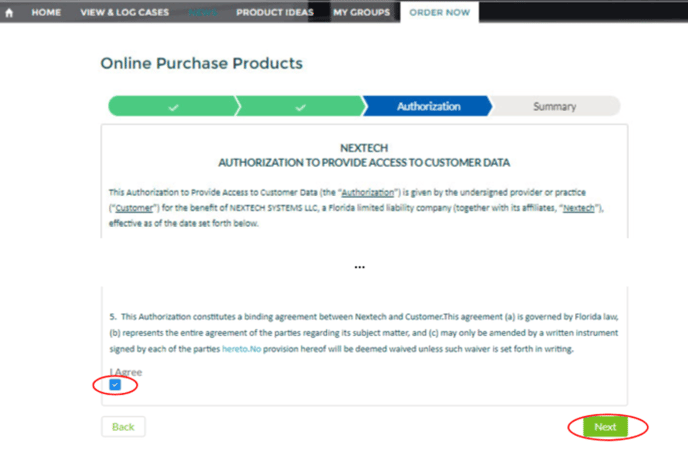
6. Your Transaction ID will be generated. Click “Finish.”
7. NextPatient will inform you when the API has been connected.