How to log into your NextPatient account for the first time
To login to your NextPatient account you first need to ensure that you have an account created. You can verify this by either asking your office's NextPatient Admin, or emailing your NextPatient Account Manager.
Access the login page from our homepage, nextpatient.co.

It then takes you to the admin page, nextpatient.co/admin. Click here to jump to that page.
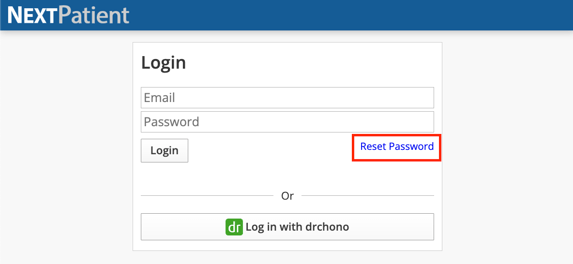
Once you reach this screen, simply click Reset Password to be taken to the next screen where you will enter the email your account was created under.

You'll then receive an email in your inbox with instructions to create your new password. With your newly created password, you're now free to enter your NextPatient account. If you don't get an email in under 5 minutes, be sure to check your spam and filtered messages in your email account.